See the 2+2 thread for more detailed info - http://forumserver.twoplustwo.com/45/software/placemint-window-positioning-tool-251893/
Below is a set up guide specifically for turbo sngs on ipoker.
Once the software is installed, you will need to configure Slots and a RegEx (Regular Expression) code.
First step is goto the Configure option in the Tools tab:

Next, Add a new group using the Add New Group button on the Configure Window Groups window:
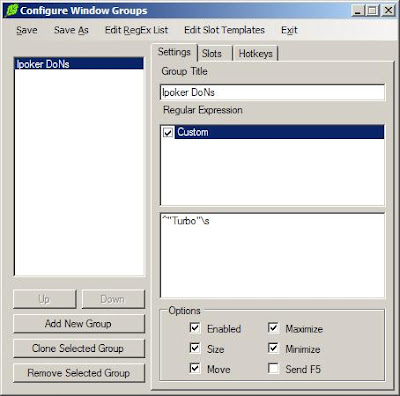
Rename the Group Title to something more meaningful.
Tick the Custom check box for the regular expression (or you can add a regular expression using the Edit RegEx List menu)
Paste the following expression into the empty white box space.
^"Turbo"\s
The next step is to set up your window slots.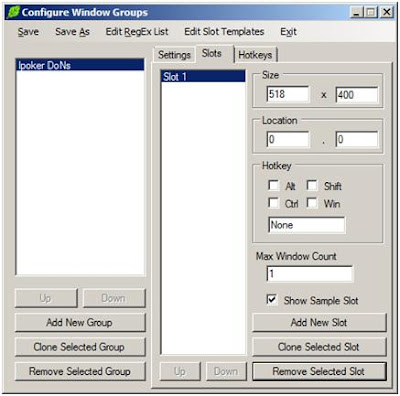
On the Slots tab, set up the first slot, enter the table size and then tick Show Sample slot.
Then hit the clone selected slot button and again tick the show sample slot, move Slot 2 window into the desired place using the arrow buttons on the Slot 2 window.
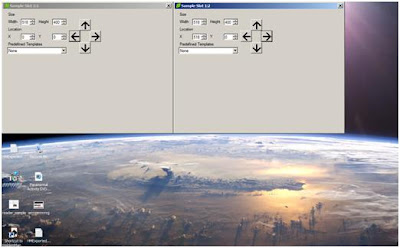
Repeat the above step until you have all desired slots filled.
Remove the Sample slots on all slots by deselecting the Show Sample Slot tick box on every slot from the configure window groups window on the Slots tab.
Save the config and close the Configure Window Groups window and you are ready to go!
No comments:
Post a Comment